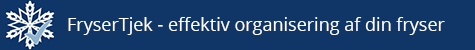If you have created a FryserTjek account, we have saved your email address, so you can receive an email if you have forgotten your password.
You can delete all data associated with your account – you do this from within the FryserTjek app.
- Open FryserTjek
- Select ‘Settings’
- Select ‘Multiple devices’
- If you are logged in, you will see the option ‘Delete account’
If you delete your account, all data associated with your account will be deleted – this action cannot be undone.